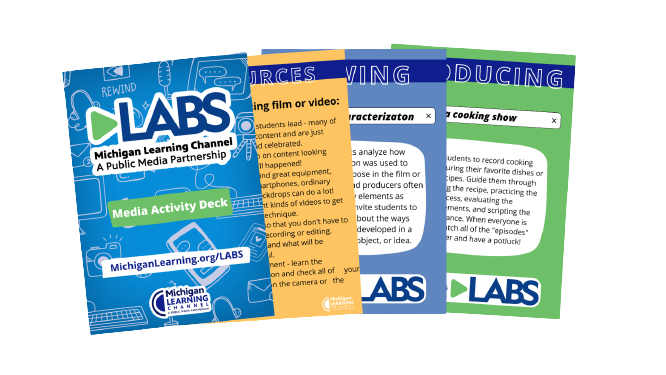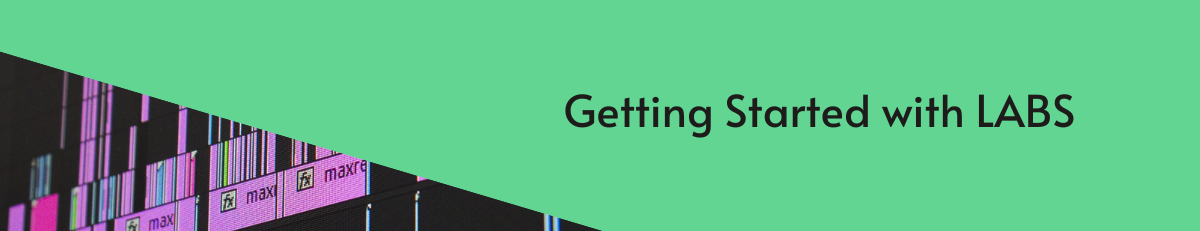
An Introduction to Media Creation
So you want to make original media with your students. How exciting! We’ve put together a resource center full of tips, tricks, and tools so your class can hit the ground running.
Get Inspired
How will media-based learning tie into your existing curriculum? What will your students learn from the experience? We help make these questions approachable with our Media Activity Deck. It’s full of ideas for analyzing and creating media of all kinds that can tie into any subject. From cooking shows to news broadcasts, podcasts to music videos, there’s something for every skill level and age range to try.
Build a Foundation
Learning some industry terms and procedures will help your group of young directors, editors, and actors stay focused and confident. PBS NewsHour’s Student Reporting Labs tutorial series shown here is a great place to learn best practices for camera operation, lighting, and audio.
For more tutorials and advice, visit KQED’s Media Making Toolkit and StoryMaker’s “Find Your Story” module, “Storytelling Formats” collection, and “Quick Guide to Video Production.”
Choose your Tools
There is no shortage of options for the budding filmmaker or videographer. Browse some of our favorite selections below and see what fits your needs and skill level.
Get Started!
Now it’s time to start experimenting. Think about what is needed for your project: recording equipment, a full script or list of interview questions, and people to go in front of and behind the camera. Then it’s time to start rolling! Remember to have a plan to save your videos somewhere they can be easily accessed like a phone, a cloud-based service like Google Drive, or a device like a USB stick.
Share Your Creation
The options for publishing your media are almost as plentiful as the tools for creating it. However you choose to share you student’s projects, make sure the platform has privacy settings that meet your needs. For example, YouTube allows users to choose whether a video is visible to anyone on the internet, people with a special link, or only the account owner.
Whatever you create, we’d love to see it! Send us an email at MLC@dptv.org and we can chat about how to showcase your work.