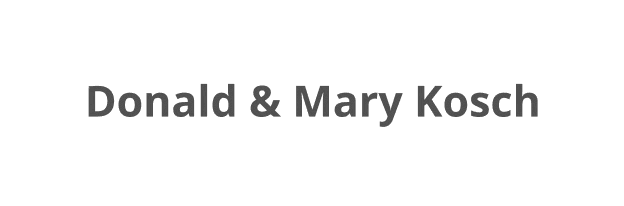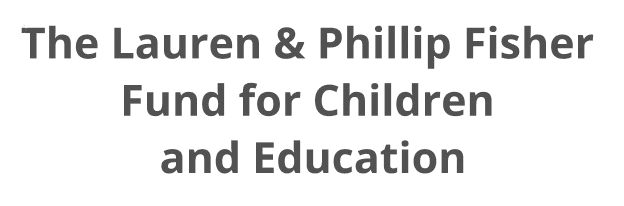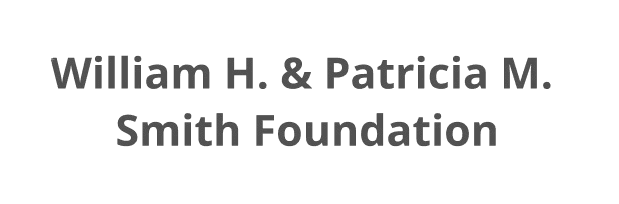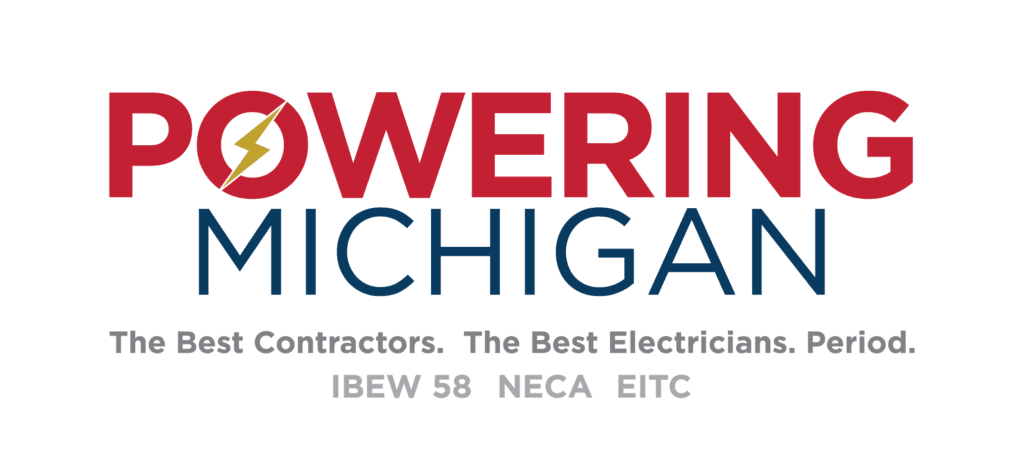Schedule
Find detailed listings of our current programming, helpful guides for accessing our channels, and tools to locate your local broadcast options.
How to Rescan Your TV to Access the Michigan Learning Channel
If you watch PBS on your TV via an antenna, you may need to rescan your television to access the Michigan Learning Channel.
Follow these simple instructions to get started:
- Press the menu button on your remote
- In your TV’s menu, look for the channel setup option.
- Select antenna or tuner.
- Start a new scan.
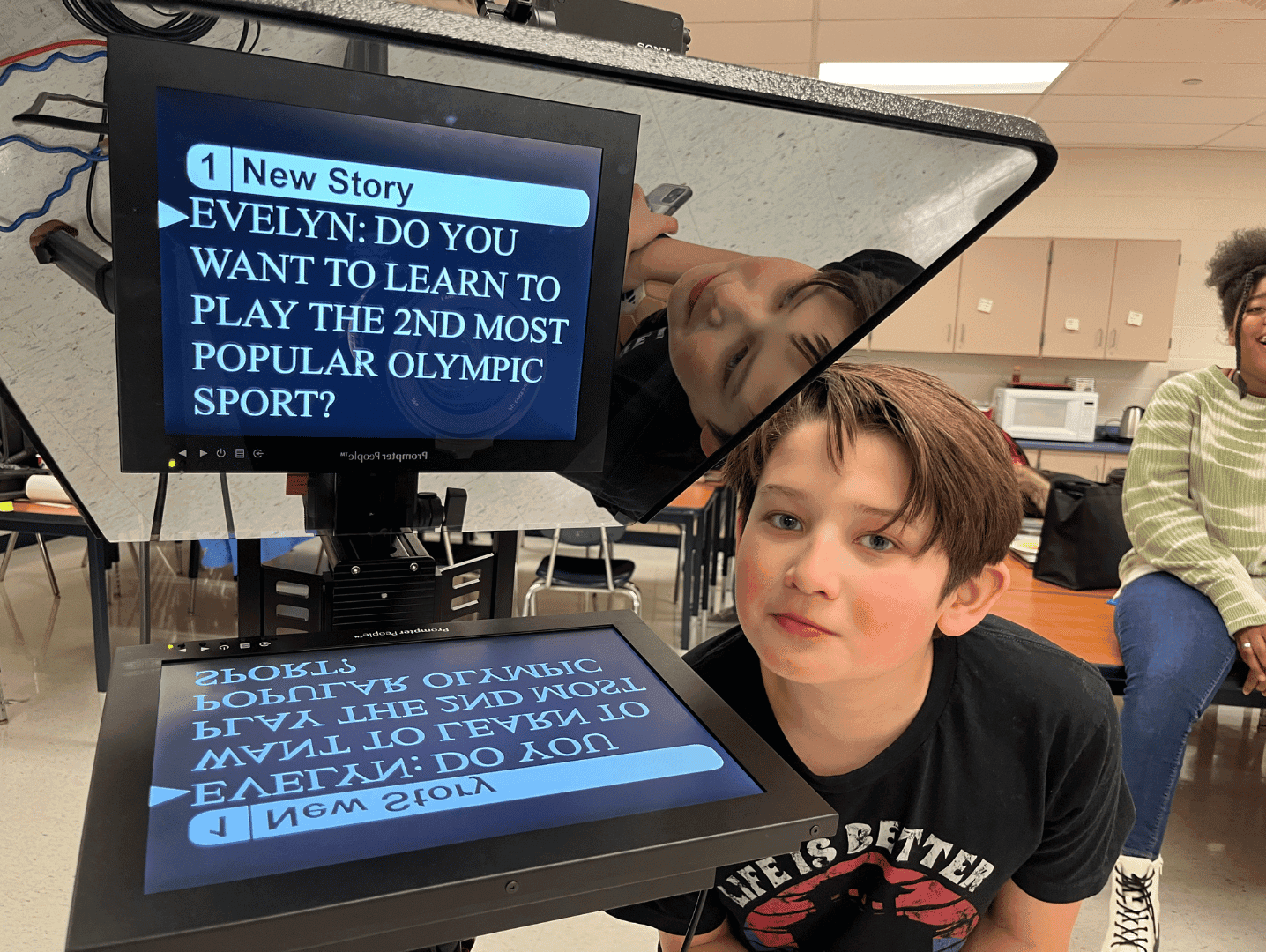

Need HelP?
Every TV is different, so your screen might not match the instructions exactly. Check your TV’s product manual or contact the manufacturer for tailored support.