As school begins again, teachers are working to build relationships with new students and deepen existing relationships between students. The task can feel daunting when faced with an always-changing learning environment.
But we can help! The Michigan Learning Channel knows that technology can aid teachers in this new educational landscape, and we want to share our favorite finds with you.
Craft letters to self with FutureMe

Get students thinking about their hopes, dreams, and goals for the new school year by having them write a letter to their future self. At the end of the school year, students can read their letter to see how far they have come.
By using the free FutureMe technology, you don’t even have to keep track of the letters. Instead, FutureMe will send a copy of the letter straight to each student’s inbox on the preset date and time.
Create meet and greet videos with Flipgrid
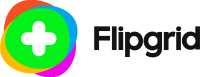
Get students talking by having them create personal introduction videos using Flipgrid. Not only will they get to record themselves (and re-record as many times as they like), but they will also be able to respond to each other to keep the connections going.
Organize a classroom scavenger hunt with Goosechase

Introducing your students to their new classroom, their new teacher, and their new rules can be a long and tedious task, but it doesn’t have to be. Using the Goosechase app, you can turn the process into a scavenger hunt. Break students into groups and have them search for things around your room, your syllabus, or your bitmoji classroom. The sky is the limit!
Introduce yourself with Pixton

Students will be asked to talk about themselves countless times as they head back to school. Move beyond the tired “what did you do last summer” essay template and instead engage students’ creativity by having them create a comic about their summer. Using the Pixton website, students can storyboard their ideas, add artwork and text, and even design the perfect avatar to represent themselves.
Gather questions with Socrative
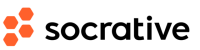
Curious students have so many questions for their teacher, but there isn’t always the time to answer every one. This is where Socrative can help. Have students submit their questions to you on the website, and then every day you can randomly select one question to answer for the class. The best part? You can continue using Socrative to design assessments as the year progresses!
Want to learn more about what the Michigan Learning Channel can offer? Get in touch! We have a local Engagement Coordinator for every region of Michigan who loves to answer questions. Find your local contact on the Engagement Coordinator about page.

Rachel Cain
Michigan Learning Channel Engagement Coordinator
Western Michigan, WGVU Public Media
